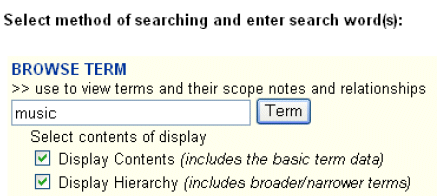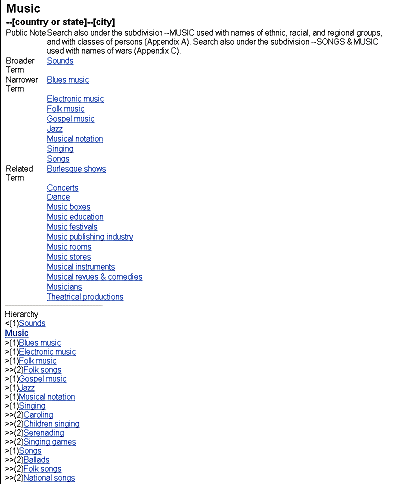5.3 Types of Displays
5.3.3 Term Detail Displays (9.3.3)
The complete details for each term should be presented in at least one of the display types. In print
formats, this is typically incorporated into the hierarchical display. In electronic formats, users should
be able to select a term from any display type and see an expanded view of the detail for that term,
either fully or in part. Web implementations of controlled vocabularies should include a hyperlink
from the term, wherever it appears, to the full term detail display.
Electronic access to term details may offer users the option of calling up a term’s history, scope note,
or definition, separately from its relationships. Example 146 illustrates a thesaurus search screen that
provides users such an option. Example 147 displays the full term detail results of the Example 146
search query. Example 148 depicts a term detail display from a different thesaurus.
Example 149: Search option for a term's contents and/or its hierarchy
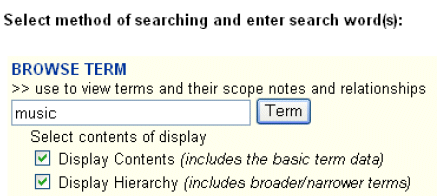
Source: Thesaurus for Graphic Materials (TGM I)
Example 147: Results of search query displaying both term contents and hierarchy
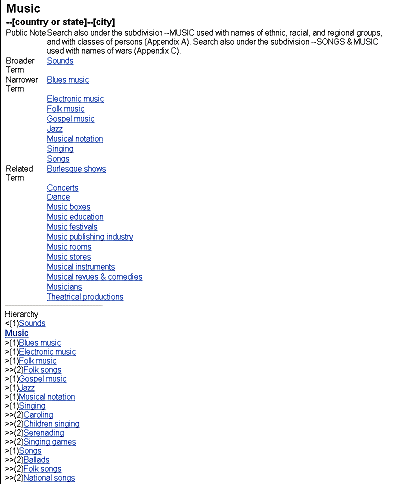
Source: Thesaurus for Graphic Materials (TGM I)
Example 151: Term detail display

| Table of Contents |
| 1. Why Vocabulary Control | 2. Principles | 3. Structures | 4. Semantic Relationships |
| 5. Displays | 6. When to use | 7. Examples of use | 8. About Z39.19 |
©NISO, 2005 http://www.niso.org/
Source: Based on ANSI/NISO Z39.19-2005 ISBN: 1-880124-65-3
Guidelines for the Construction, Format, and Management of Monolingual Controlled Vocabularies